
General Door Maintenance - Things To Check Before Calling Us
If you find your industrial door is not operating as it should be, there is some general door maintenance you can perform before calling us.
Here, we look at the most common problems you might encounter, which you can often rectify yourself.
Warning!
First and foremost, we must point out that, unless you have the training, you should NEVER attempt to fix an industrial door yourself. The issues in this blog are minor, and you can fix them without doing any mechanical or electrical work.

Fault Codes
Some industrial doors have a control panel. These panels have a display that will show a code when a fault arises. Contact us to find out what the code means.
No Power
If your door is not responding to the controls, check power is still on. If power is on in the building, check the fused isolator to the door hasn't tripped.

Manual Haul Chain
Electrically operated doors will have a manual haul chain in the event of a power failure. To engage in manual operation, you must pull on the chain. Sometimes, this happens by accident. When this happens, the door won't operate via the motor. If you think this may have occurred, you can find instructions to re-engage the motor in the door manual; alternatively, contact us for advice on what to do.
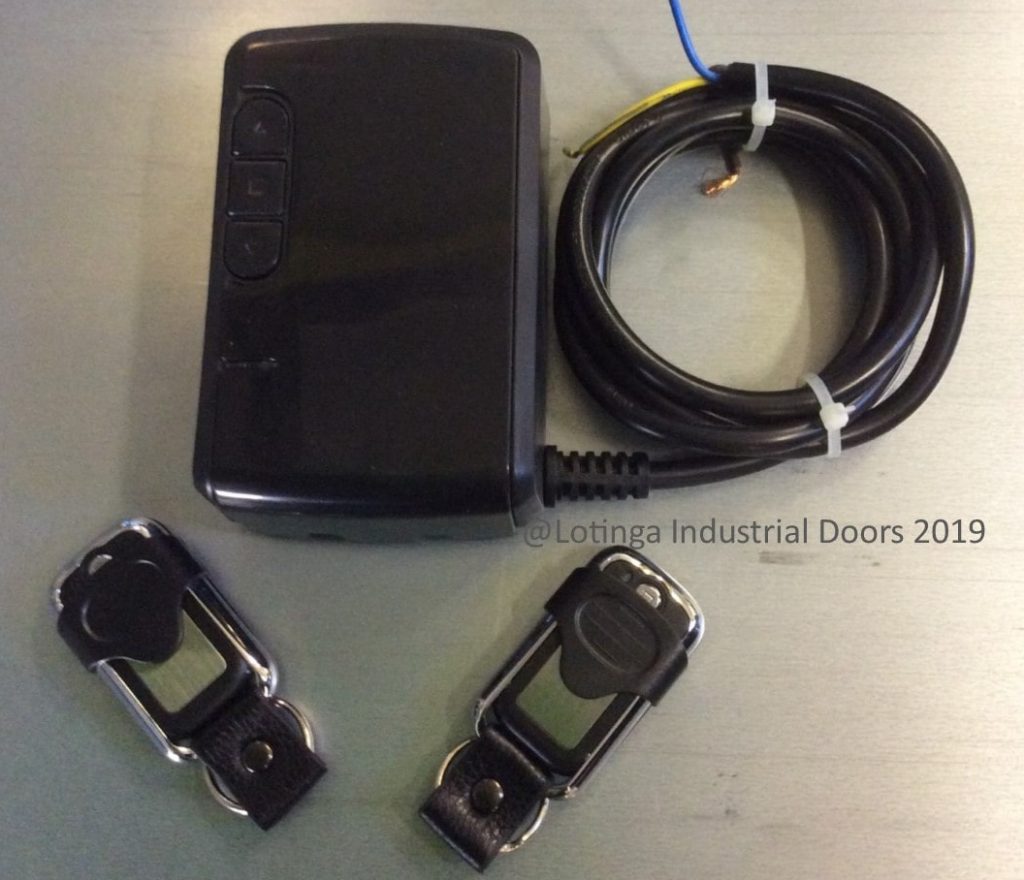
Remote Control Operation
If you find your remote control transmitter is not responding. Firstly, check the battery and change it if necessary. Then, if that fails to correct the issue, contact us for a call out. The transmitter or the remote control system itself may be faulty.


Safety Interlock Switch
An electrically operated shutter with an integral wicket door or manual locks will have a safety interlock switch. This switch stops the door from working when the wicket door or locks are engaged. The manual locks must be removed and placed in the interlock box, allowing the door to operate. The box will then send a signal to the door to enable operation.
If you have one of these boxes and your door is not running, ensure the locks have been placed into the box properly. Contact us if you find the door still does not operate after this check.

Photo Beams and Light Barriers
Photo Beams and Light Barriers are safety devices. These devices detect when something is obstructing the opening. When an automatic door refuses to run or automatically goes back up when you have pressed the down button, the door thinks something is standing in the way.
Firstly, check nothing is sitting in the line of sight of the beams or barriers. Secondly, get a clean cloth and wipe away any dust or cobwebs from the beams or barriers. Finally, check the photo beams are not out of alignment.
One further point, DON'T spray lubricant around the beams or barriers. If oil gets on the lenses, it will confuse the system, and the above issues will occur.

If after making the above checks, the door is still not operating correctly; contact us for further advice. We might be able to take you through some additional steps.
